Khatz Wireless Android Auto Adapter
Original price was: ₹8,999.00.₹4,990.00Current price is: ₹4,990.00.
The Khatz wireless android auto adapter is a small device that plugs into your car’s infotainment system and allows you to connect your Android phone wirelessly using Bluetooth or WiFi.
- Description
- Additional information
- Reviews (1)
- Q & A (1)
Description
Introducing the Khatz wireless android auto adapter for car, the ultimate solution for hands-free phone use while driving. Gone are the days of fumbling with cords and cables, trying to connect your phone to your car’s audio system. With this adapter, all you need is a compatible Android phone and a compatible car, and you’ll be able to access all of your favorite apps, music, and more, without ever having to take your hands off the wheel.
The Khatz wireless android auto adapter is incredibly easy to use. Simply plug it into your car’s USB port, and it will automatically connect to your Android phone via Bluetooth and Wifi. From there, you’ll be able to access all of your apps and functions using the car’s built-in display and controls. You can make calls, send texts, and even play music, all without ever having to touch your phone.
One of the best features of this adapter is its voice control capability. With a simple voice command, you can easily navigate through your apps, change the music, and even make calls. This is especially helpful when you’re driving, as it allows you to keep your hands on the wheel and your eyes on the road. It also supports a wide range of music streaming services, including Spotify, Pandora, and Google Play Music, so you’ll never run out of tunes to keep you entertained on the road.
Overall, the Khatz wireless android auto adapter is a must-have for anyone who spends a lot of time in the car. It offers a range of convenience, safety, and connectivity features that make it the ultimate solution for hands-free phone use while driving. Whether you’re commuting to work, running errands, or hitting the open road, this adapter is sure to make your journey more enjoyable and stress-free.
Requirement: Car with the OEM infotainment system with wired android auto. Please note this won’t work with the aftermarket audio systems.
Installation steps for Khatz wirless android auto adapter:
Step 1
Connect the USB dongle to the car infotainment system USB port.
Step 2
Turn on the Android Bluetooth and WiFi at the same time, search for the Bluetooth signal name “smartdongle.****”.
Step 3
Click “Pair” and choose “Use Android Auto” on the phone to achieve wireless connection.
Inside the box:
1x Khatz Android Auto Adapter, 1 Instruction Manual, 1x Type C Adapter.
Warranty:
This product comes with 6 months warranty. Please contact our support team using the contact us page for any product related support.
Additional information
| Weight | .035 kg |
|---|---|
| Dimensions | 14.7 × 6.6 × 1.7 cm |
1 review for Khatz Wireless Android Auto Adapter
 Khatz Wireless Android Auto Adapter
Khatz Wireless Android Auto Adapter
Q & A
Dear Sir/Ma'am,
This is to update if the product needs to be returned, we deduct a restocking fee of upto 7% which basically is the shipping charges and the payment gateway charges from the actual refund amount.
Kind regards,
Support Team


















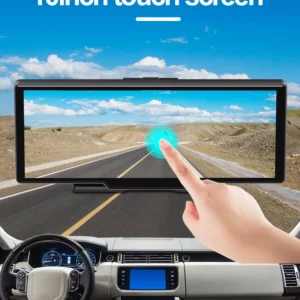






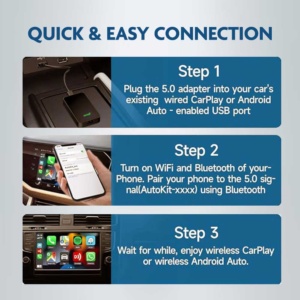


It works good with Renault Kwid and its very fast and smooth. It would be helpful if we have some sort of stand for the adaptor so that it wont vibrate at any chance. Highly recommended and also it would be helpful if there is more warranty period.